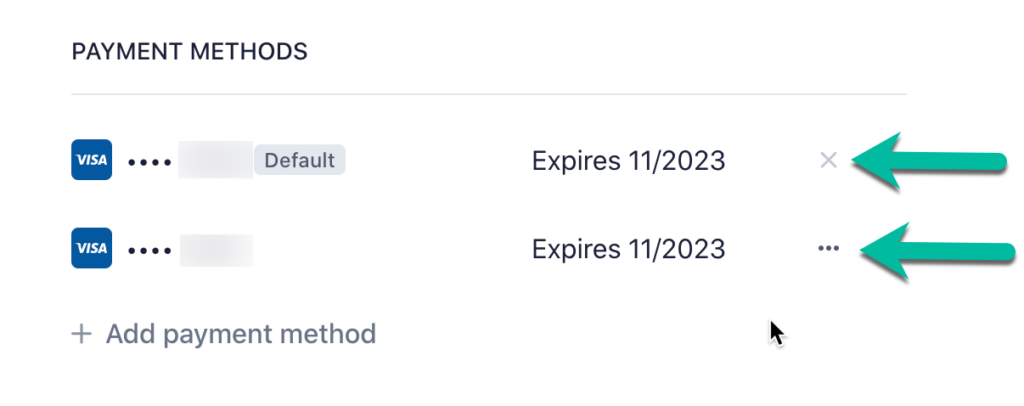Link to update payment details:
If you need to update the card details that are used for your paid subscription go to ‘Update Payment Methods’
Or you can find this option in your settings:
- Go to ‘Practice Manager’
- Select ‘Settings’
- Select ‘Manage Payment Methods’
Note:
To ensure that the new card details you enter are used for future payments, it’s generally a good idea to delete the old card. Click on the ‘X’ or ‘…’ next to the card you want to remove.